SLIME MOLD AGGREGATION CONQUEST
SMAC
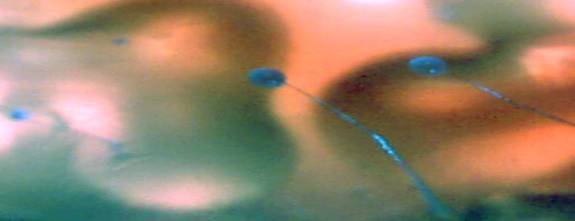
<![if !supportEmptyParas]> <![endif]>
You’ve always known you were a slime ball. Now you have your chance to prove that you are not just a slime, you are the KING of slime. Your job is to waste the other vile colored slimes off the face of the petri dish. It’s a slime-eat-slime world, after all.
The Basics
I originally conceived of SMAC after reading the book “Bloom” by Wil McCarthy. The book is a pretty good nano-technology / Frankenstein fusion novel, but the point that I found interesting from a game perspective was the emphasis on developing complex finite cell automata models to model the nanobot’s behavior, the simpler version of which is well know as the computer simulation “Life.” I wondered if you could create a competitive game based on the same principles. SMAC is the result.
In SMAC, you play a Slime Mold on a petri dish competing with other slime molds for space. Slime molds spread by maturing and creating spores, a process called “fruiting.” Your job is not just to be a slime, but a fruity slime. In the game, maturation is modeled as a persistent stack, a cell (square) where you can cover the space with multiple layers of slime. A stack is persistent (i.e., stays alive) if other stacks no more than one level smaller surround it.
Fruiting squares (squares with a value of 2 or more) produce growth points. Growth points may be used to spread to new squares or to evolve your slime to be more competitive in the petri-dish universe in which it lives.
The finite cell automata rules come in to play at that point, however. Empty (or enemy slime occupied) cells that are surrounded by at least FOUR of your slime-infested spaces will grow without aid of direct placement. Cells that are not surrounded by at least TWO of your slime-infested spaces will die.
Cells infested by either direct placement or natural growth by two or more slime molds result in conflict in which there can only be one winner.
There are, however, exceptions. The petri dish was manufactured by a low-cost off-shore provider from a small Indonesian island, while the growth medium was subcontracted from them to an even lower cost provider at a ex-pig farm in Elbonia. As a result, the petri dish contains certain areas that are less or more conducive to growth, fruiting, attack and defense than most.
The slime that, after turn 15, has 60% - 2% per turn after 15 of the total production of all players wins, that is, 60% on turn 15, 58% on turn 16, etc. etc.
It is highly recommended that you play a demo against computer opponents to get a feel for the game.
Installation
Download the self-extracting ZIP file smac.exe. It will unzip by default to C:\SMAC. Ensure you have Java 1.4.1 or better installed on your system (either JDK or JRE). You can get and install it from JRE 1.4 (if you have no preference, just download the windows version of the JRE from the JRE column under Download J2SE v 1.4.2_01).
Running a demo
To run a demo and play against computer players:
Double click on “createdemo.bat” to create the demo (or to reset a previous played demo.
Double click on “demo.bat” to play the demo. The game is automatically saved every time a turn runs, so you may quit and start it again later.
Playing a game
Make sure you have a game name and player name from dave@dickieville.com
Right click on the “smac.txt” file and select “OPEN.”
In the editor, change GAMENAME to the game name given to you and PLAYERNAME to the player name provided by dave@dickieville.com. Save the file as smac.bat.
Double click on the smac.bat file. The game should start. Note that the server may take a minute or two to process your order. If you are the last player to enter an order, the turn will run at this time. You may display new turn results by hitting the “RELOAD” button, or at any time by restarting the client.
If game data is updated by another player while you are up and running, a pop up dialog box will appear. Hit the “RELOAD” button to load the most current data.
Game turns
Game turns begin with two rounds of placement, followed by as many normal rounds as necessary for a player to win (a minimum of 15 normal rounds).
During placement rounds, the players get to select starting locations. On the first round, players pick as many spots as they want, at no additional cost. They may spend some of their initial points (which lowers their starting points for the first normal round) to increase their chances of getting the first choice as a starting location. This is done by clicking the “Init” button. Order is determined by initial points expended, then random for those that have expended the same number of points. Each selected location will be tried in order and the first that succeeds will be selected. Placement is random if none succeed. To succeed, a selected location:
-
cannot overlap any terrain cells
-
cannot overlap another player's cells
-
cannot extend off the board
The selected location includes the "center cell" and the eight adjoining cells around it. Your center cell will always be a BASE, SUGAR, HILL cell (see terrain). The other cells will be normal cells.
On the second placement round, order is by initial points then by reverse order from last turn. Second round placement works like the first round, with the following additional restriction:
-
the second placement center may not be within 6 squares of the first placement. In other words, there must be at least 5 empty cells between the two clusters.
Note, however, that growth does occur at the end of the second placement round, and by careful selection of your first and second round location you may grow into "dip" cells.
Normal rounds have each player placing new cells, evolving stronger abilities, and using his special ability (once per game). They consist of the following phases:
-
<![if !supportLists]> <![endif]> Allocation
-
<![if !supportLists]> <![endif]>Growth
-
Specials
-
<![if !supportLists]> <![endif]>Combat
-
<![if !supportLists]> <![endif]>Death
-
<![if !supportLists]> <![endif]>Stack Reduction
-
<![if !supportLists]> <![endif]>Production
The following information applies to generic cells. See "terrain" for special cell characteristics and effects.
Allocation consists of allocation of growth points for direct placement or for evolution (see “Evolution”). Direct placement cost is 1 plus the distance in cells from a currently occupied cell. You can place on top of your own existing cells, which increases their stack depth and so can cause fruiting (production) to occur at the end of the turn. You can click on a cell more than once, adding additional strength in case of combat. Allocation to evolution is a single growth point per click, although you may do many allocations to a single evolutionary characteristic in a single turn. However, you can go up only one level per turn in an evolutionary category. The category color will turn yellow when you reach the maximum for the turn. Once all turns are submitted, allocation itself is done a single placement or increase in evolution at a time, from the player with the highest placement initiative to the lowest (and randomly with the same category).
After placement, growth occurs simultaneously. Any empty or enemy cell surrounded by four or more cells occupied by a player will grow one level. Note that a player may grow into a cell occupied by another player, or two or more players may grow into a cell at the same time. Note also that only one round of growth occurs; that is, if as a result of growth, there is then another cell with four or more surrounding occupied cells, it will not grow (until next turn).
Specials are one-time use capabilities for each player. They are described in the section on "specials."
Combat occurs in any cell containing stacks from more than one player. Combat continues until a single player remains.
Death results in removal of a player from a cell, when that cell is not surrounded by at least three cells occupied by the player. As with Growth, it is a single round.
Stack reduction occurs when a stack is larger than what can be supported, that is, when any of the surrounding cells has a stack two levels less than the size of the stack in question. This can happen because you have overstacked a cell, or because your friendly slime neighbor has dropped a wad of his slime on one of your cells, reducing it’s stack to the point where cells around it reduce as well.
Production results in the player receiving growth points for cell with a stack greater than one (one point for each level above one). Production works as follows:
- Production is square root of stack height minus one; that is, a 2 stack produces 0.4, a 3 stack 0.7, a 4 stack 1.0, etc.
- Production is a FLOAT, truncated to an integer after everything is totaled.
- Production is affected by Terrain (see below)
Additionally, players may receive additional points if they have evolved for improved efficiency (see evolution).
Terrain
The board includes normal cells and "terrain" cells. Terrain cells are spaces that have unusual characteristics that affect stacking, growth, production, and combat. Terrain characteristics include SUGAR/BARE cells, HILL/DIP cells, and BASE/ACID cells.
SUGAR/BARE cells affect production. A SUGAR cells always produces an additional growth point for a stack one or greater. A BARE cell always produces one less than a normal cell (but never lower than zero). The following table list production values for each:
| Stack Height | Normal Cell | Sugar Cell | Bare Cell |
| 0* | 0 | 0 | 0 |
| 1 | 0 | 1 | 0 |
| 2 | 0.4 | 1.4 | 0 |
| 3 | 0.7 | 1.7 | 0 |
| 4 | 1 | 2 | 0 |
| 5 | 1.24 | 2.24 | 0.24 |
* Stack Height of 0 is only possible for ACID cells.
HILL/DIP cells affect growth and defense. DIP cells are easy to grow into; they, unlike normal cells, grow if surrounded by three cells owned by a player (instead of four). HILL cells are harder to grow into. They require five cells around them instead of four. DIP cells, however, are harder to defend, and subtract two from defense. Hills are easier to defend and add +2 to defense.
BASE/ACID cells affect stacking. BASE cells always add one to the effective stack height, while ACID cells always reduce one from effective stack height. Note that effective stack height doesn't count against a player's stacking level; that is, a player with a stack level of 2 may have an effective stack height of 3. This has many subtle effects, including improving (or reducing) defense and production, but doesn't affect the stack level of cells around it, which use the "raw" hieght. For instance:
| Stack Height | Acid Base | Eff. Hieght | Prod | Defense |
| 1 | A | 0 | 0 | 0 |
| 2 | A | 1 | 0 | 1 |
| 3 | A | 2 | 0.4 | 2 |
| 4 | A | 3 | 0.7 | 3 |
| 5 | A | 4 | 1 | 4 |
| 1 | B | 2 | 0.4 | 2 |
| 2 | B | 3 | 0.7 | 3 |
| 3 | B | 4 | 1 | 4 |
| 4 | B | 5 | 1.24 | 5 |
Evolution
Slimes have seven primary characteristics. Each characteristic has a number of points invested in improving it, and a resulting “Level.” The level is the truncated square root of the invested points. For 0 points, the characteristic is level 0. For 1, 2 and 3 points it’s level 1. For 4, 5, 6, 7, and 8 points it’s level 2, etc. You may only gain one level in any characteristic in a turn. The characteristics are:
-
<![if !supportLists]> <![endif]>Attack
-
<![if !supportLists]> <![endif]>Defense
-
<![if !supportLists]> <![endif]>Jump
-
<![if !supportLists]> <![endif]>Productivity
-
<![if !supportLists]> <![endif]>Stacking
-
<![if !supportLists]> <![endif]>Placement Initiative (pinit)
-
<![if !supportLists]> <![endif]>Combat Initiative (cinit)
See “Combat” for a description of Attack, Defense and Combat Initiative.
Jump level is the maximum distance you may use a direct placement from a cell occupied at the beginning of the turn. You can always grow existing cells, no jump at all is needed. A jump level of “1” means you may place new growth in cells next to cells you occupy at the start of the turn. A jump level of “2” means you may place new growth two cells away from an occupied space, i.e., with one empty space in between.
Productivity level improves growth point production by level / 10. So a production level of 3, which will cost a total of 9 growth points to achieve over a number of turns, increases productivity by 30%.
Stacking level is the maximum size stack you may have at any time (persistent or temporary).
Placement initiative level is the order in which placement occurs. This is only significant when moving into an unoccupied cell, as the first one into the cell automatically “owns” it, and so gets a +1 per stack level on defense (see Combat).
Specials
Beginning on turn 6, each player has one "special" action at his disposal. These actions are one-shot items that can only be done once during the game. Specials are selected one turn, and used the next, whereapon a new special (other than ones used previously) can be selected. The list of specials include:
- NUKE: Kill nine cells around the selected center... this includes the player casting it, so don't attack in until next turn.
- EVOLVE: 50% chance for each characteristic to increase
- DEVOLVE: the reverse, but stacking never goes below 2
- EXPLOSIVE FRUIT: Double your production this turn up to a maximum of +25
- NO FRUIT: No production this turn
- EXPLOSIVE STACK: Add one to every stack you own this turn (they will destack at the end of the turn per normal stacking rules if overstacked).
- EXPLOSIVE GROWTH: Extra "grow" round and it's as if everything was a Dip, that is only three around it to grow.
- AGGRO: +3 to every attack for the turn.
- SHRINK: The inverse GROW. A player needs FIVE cells around a cell to keep it from dying instead of THREE. This isn't as bad as it sounds, but generally "ragged edges" and corners will die.
Specials are used on a specific square (NUKE) or player. The last selected square is the square / player the special will affect. Right clicking the square you want to use is recommended. See "The Game Board" for more details.
Combat
Combat occurs as follows.
In each cell in which one or more players have a stack, the stacks are arranged according to combat initiative. Equal initiatives are arranged randomly.
In this order, each player gets one attack, attacking a enemy (randomly selected if there is more than one). The attack is the players attack level, plus the size of his stack doubled (times 2), plus a chance adjustment. Chance adjustment is a random value that follows a standard deviation curve, that is, the most likely result (16%) is 0, followed by + or – 1 (8%), followed by + or – 2 (4%), etc. If this value is greater than the defender’s defense level plus the size of the defender’s stack, the defender’s stack is reduced by one. If the defender’s stack is reduced to zero they are eliminated from the square. If this occurs before their turn in the attack sequence, they do not get an attack. You can think each + or - 2 on an attack a single standard deviation, that is, gives you a 66% chance of winning (or losing for -2).
The owner of the square gets an automatic +1 per stack level on defense.
After each player attacks, initiatives are recalculated and the attacks are repeated if more than one player is left.
This continues until all but one player is eliminated from the square.
The game board
Your color is indicated in the block in the upper righthand corner. Other player’s colors are indicated by the color of their name in the “scores” list. Clicking on a player's score will display the player's current attribute levels in the "Cell Based Messages" text box.
Owned cells have round circles with a shadow with the owning player's color. Newly placed cells have no "shadow." Background color is tan for terrain, the player's color for owned cells, and white for unowned or new placement cells. Terrain cells also have + or - indicators to show SUGAR/BARE, HILL/DIP, and BASE/ACID characteristics. SUGAR/BARE is in the lower left hand corner, HILL/DIP in the upper left hand corner, and BASE/ACID is in the upper right hand corner. In addition, you will see a grayish “1” counter in any empty BASE cell, as a reminder that this cell gives a +1 stacking bonus.
<![if !supportEmptyParas]> 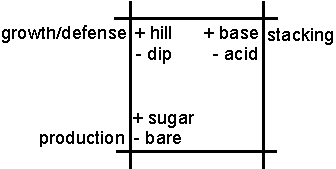 <![endif]>
<![endif]>
Right clicking a cell displays the cell location, terrain characteristics, production, defense, and any unusual activities that occured in the cell last turn (indicated by a red border around the cell). These include placement, growth, death, destacking, etc. It also includes combat reports for combat that you have been involved in.
Left clicking a cell attempts to place in that cell, expending action points as necessary. Successful placement is accompanied by a squooosh sound. Unsuccessful placement produces no sound and displays an error message in the status bar.
If you make a mistake, press “RELOAD” to restart your turn.
Once you are happy with your growth point allocation, push “SUBMIT.”
You may display or add messages to other players by hitting the “Message” button. If you have unread messages, the message panel will automatically start when you bring up the client.
The turn with automatically generate when all players have submitted turns.
<![if !supportEmptyParas]> 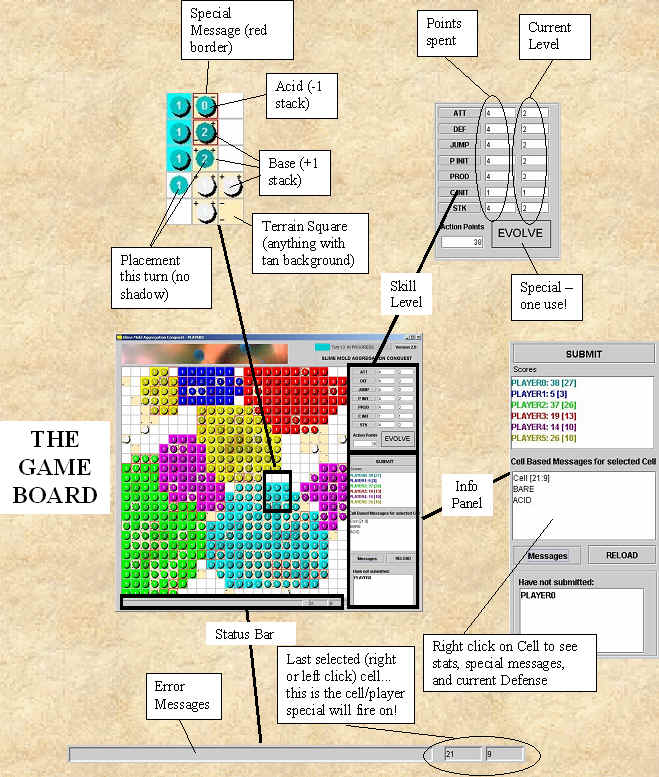 <![endif]>
<![endif]>
<![if !supportEmptyParas]> <![endif]>
<![if !supportEmptyParas]> <![endif]>